Casio EXZR20 User's Guide
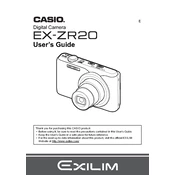
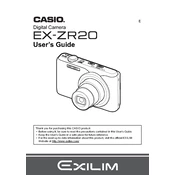
To transfer photos, connect the camera to your computer using the provided USB cable. Ensure the camera is powered on, and your computer should recognize it as a removable drive. You can then copy the photos to your computer.
First, check if the battery is charged and properly inserted. If the camera still doesn't turn on, try using a different battery or charging cable. If the issue persists, contact Casio support.
To reset the settings, go to the 'Setup' menu, select 'Reset', and confirm your choice. This will restore the camera to its factory settings.
Use a soft, lint-free cloth slightly dampened with water or a lens cleaning solution. Gently wipe the lens in a circular motion. Avoid using paper towels or rough fabrics.
Visit the Casio support website to download the latest firmware. Follow the instructions provided, which usually involve loading the firmware onto a memory card and inserting it into the camera.
Blurry pictures can result from camera shake, poor focus, or incorrect settings. Use a tripod for stability, ensure the subject is in focus, and check that the shutter speed is appropriate for the lighting conditions.
The Casio EXZR20 doesn't have a hot shoe for external flashes, but you can use slave flash units that trigger with the camera's built-in flash.
To enable burst mode, access the camera's menu, navigate to the shooting options, and select the burst mode setting. You can then capture multiple shots in quick succession.
The Casio EXZR20 is compatible with SD, SDHC, and SDXC memory cards. Ensure you choose a card with adequate speed and capacity for your needs.
To adjust exposure, use the exposure compensation feature. Press the 'Exposure' button, then use the directional buttons to increase or decrease exposure as needed.