Casio EXZR15 User's Guide
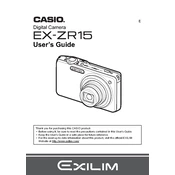
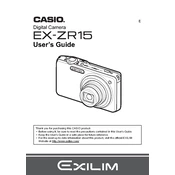
To transfer photos, connect the camera to your computer using a USB cable. The camera should be recognized as a removable drive. Open the drive to access and copy your photos to your desired location on the computer.
First, ensure the battery is charged and correctly inserted. If the camera still won't turn on, try using a different battery if possible. If the issue persists, the camera may require servicing.
To reset the camera, go to the menu, select 'Setup', and choose 'Reset'. Follow the on-screen instructions to complete the process.
The Casio EXZR15 is compatible with SD, SDHC, and SDXC memory cards. Ensure you use a reputable brand to prevent data corruption.
To improve battery life, reduce the LCD brightness, turn off Wi-Fi when not in use, and use the camera's power-saving mode. Always fully charge the battery before long use.
Ensure that the lens is clean and free from smudges. Check that the autofocus is working properly and consider using a tripod for stability during shots.
Visit the official Casio website to download the latest firmware. Follow the given instructions to install the update on your camera using an SD card.
The camera can operate in cold weather, but battery performance may decrease. Keep the camera and battery warm when not in use and avoid direct exposure to cold temperatures for extended periods.
Use a soft, lint-free cloth to gently wipe the lens. For stubborn spots, use a small amount of lens cleaner on the cloth. Avoid applying liquid directly to the lens.
Try cleaning the lens and resetting the camera settings. If the problem persists, consider switching to manual focus or consult a professional technician for further inspection.