Casio EXZR1200 User's Guide
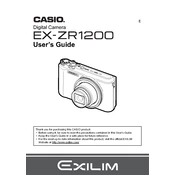
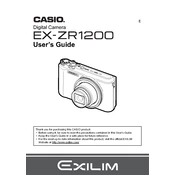
To transfer photos, connect the camera to your computer using a USB cable. Select 'USB Connection' from the camera settings and choose 'Mass Storage'. Your computer should recognize the camera as an external drive, allowing you to copy the photos.
Check if unnecessary features like Wi-Fi or GPS are enabled and disable them if not needed. Ensure the battery is fully charged and consider replacing it if it's old, as battery life diminishes over time.
To reset the camera, go to the 'Setup' menu and select 'Reset'. Confirm the reset when prompted. This will restore all settings to their default values.
Blurry photos can result from camera shake or incorrect focus. Use a tripod for stability, ensure the lens is clean, and check that the autofocus is working properly. Adjusting the shutter speed or using image stabilization can also help.
Use a soft microfiber cloth to gently wipe the lens. For stubborn spots, a lens cleaning solution can be used. Avoid using rough materials or excessive pressure to prevent scratching.
Visit the Casio support website to check for firmware updates. Download the update file and follow the instructions provided to install it, typically involving copying the file to a memory card and running the update through the camera's menu.
The Casio EXZR1200 is compatible with SD, SDHC, and SDXC memory cards. Ensure the card is formatted in the camera before use to avoid compatibility issues.
To improve battery life, reduce the screen brightness, limit the use of flash, and turn off Wi-Fi when not in use. Additionally, avoid using the camera in extreme temperatures.
If the camera doesn't turn on, check the battery compartment for debris and ensure the battery is inserted correctly. Try using a different battery if possible. If the issue persists, professional servicing might be needed.
Access the 'Setup' menu, then select 'Date/Time'. Use the navigation buttons to adjust the settings and confirm changes. Ensure the time zone is set correctly to maintain accurate data.