Casio EXZR10 User's Guide
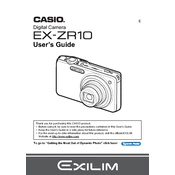
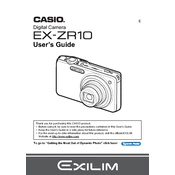
To transfer photos, connect the camera to your computer using a USB cable. Turn on the camera, and it should be recognized as a removable drive. You can then copy the photos to your computer. Alternatively, you can use an SD card reader to transfer the photos directly from the memory card.
First, ensure that the battery is fully charged. If the camera still won't turn on, try removing and reinserting the battery. If the problem persists, check for any battery compartment or connection issues. Refer to the user manual for further troubleshooting steps.
To reset the camera to factory settings, go to the Setup menu, select 'Reset', and confirm your selection. This will restore all settings to their default values.
Use a soft, lint-free cloth or a camera lens cleaning brush to gently remove dust and smudges. Avoid using liquid cleaners directly on the lens. If necessary, use a small amount of lens cleaning solution on the cloth.
To improve battery life, reduce the use of the LCD screen, turn off the camera when not in use, and avoid using the flash unnecessarily. Make sure to charge the battery regularly and store it in a cool, dry place.
The Casio EXZR10 is compatible with SD, SDHC, and SDXC memory cards. Make sure to choose a card with the appropriate speed and capacity for your usage needs.
Check the Casio official website for any firmware updates available for the EXZR10. Download the update file, and follow the instructions provided. Typically, you'll need to copy the file to a formatted SD card and insert it into the camera to perform the update.
Ensure the lens is clean and free from obstructions. Check the camera settings and make sure it is not in manual focus mode. Try resetting the camera settings to default and ensure there is adequate lighting. If the problem persists, the camera may need servicing.
Use a waterproof case or bag when using the camera near water. Avoid exposing the camera to rain or splashes. If the camera gets wet, immediately remove the battery and memory card and dry it thoroughly.
For low-light photography, increase the ISO sensitivity, use a slower shutter speed, and open the aperture wider. A tripod can help stabilize the camera to prevent blur. Experiment with the camera's scene modes designed for low-light conditions.