Casio EXZ890 User's Guide
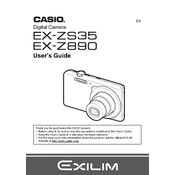
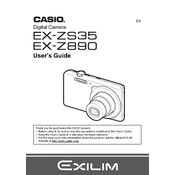
To transfer photos, connect the camera to your computer using the provided USB cable. Once connected, the camera should appear as a removable drive. Open the drive and drag the photo files to your desired location on your computer.
First, ensure the battery is charged. If the camera still doesn't turn on, try removing and reinserting the battery. If the issue persists, check for any battery compartment obstructions or contact customer support.
To reset the camera, turn it on and navigate to the 'Settings' menu. Select 'Reset' and confirm your choice. This will restore the camera to its original factory settings.
The Casio EXZ890 is compatible with SD and SDHC memory cards. Ensure the card is properly inserted into the slot and formatted for use with the camera.
Blurry photos can be caused by camera shake or incorrect focus settings. Use a tripod for stability and ensure the camera is set to the appropriate focus mode for your subject.
To change the image resolution, access the 'Menu', select 'Image Size', and choose your preferred resolution setting. Higher resolutions provide better quality images but use more storage space.
If the lens is stuck, try gently turning the camera off and on. Avoid applying force. If the problem persists, remove the battery and reinsert it. If these steps don't work, seek professional repair services.
To extend battery life, reduce the LCD screen brightness, turn off the camera when not in use, and avoid using the flash excessively. Carry a spare battery for extended shooting sessions.
Yes, the Casio EXZ890 can record videos. Switch to video mode using the mode dial, and press the shutter button to start and stop recording. Ensure you have sufficient memory card space for video files.
Use a soft, dry cloth to gently clean the camera body. For the lens, use a microfiber cloth or lens cleaning solution. Avoid using harsh chemicals or abrasive materials that could damage the camera.