Casio EXZ88 User's Guide
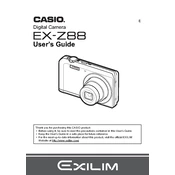
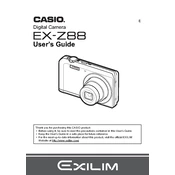
To reset the Casio EXZ88 to factory settings, turn on the camera, press the 'MENU' button, navigate to the 'Set Up' tab, select 'Reset', and confirm the reset process.
If the Casio EXZ88 does not turn on, ensure the battery is fully charged and correctly inserted. If the issue persists, try removing the battery and memory card, wait a few minutes, then reinsert them and try again.
To transfer photos, connect the Casio EXZ88 to your computer using the supplied USB cable. Ensure the camera is turned on, and your computer should recognize it as an external drive, allowing you to copy files.
Use a blower brush to remove dust from the lens, then gently wipe it with a microfiber cloth. If necessary, use a small amount of lens cleaning solution. Avoid touching the lens with your fingers.
To extend battery life, reduce the use of the LCD screen, disable unnecessary features like continuous autofocus, and ensure the camera is turned off when not in use. Keep spare batteries on hand for extended shoots.
If focusing issues occur, ensure the lens is clean, verify the camera is not set to macro mode unless necessary, and check if the autofocus mode is appropriate for your subject. Consider resetting the camera settings if issues persist.
To protect the camera from water damage, avoid exposing it to rain or high humidity, use a protective case in wet environments, and consider a waterproof housing for underwater photography.
The Casio EXZ88 does not support usage while charging. Ensure the battery is fully charged before extended use or keep a spare battery charged.
To update firmware, download the latest firmware from Casio's official website, transfer it to the memory card, insert the card into the camera, and follow on-screen instructions to complete the update process.
If the screen is cracked, contact an authorized Casio service center for repair. Avoid attempting repairs yourself, as it may void the warranty or cause further damage.