Casio EXZ800 User's Guide
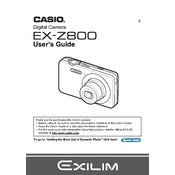
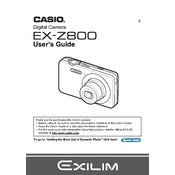
To set up your Casio EXZ800 for the first time, insert the battery and a compatible memory card. Turn on the camera and follow the on-screen instructions to set the date, time, and language preferences.
Connect the Casio EXZ800 to your computer using a USB cable. The camera should appear as a removable drive, allowing you to copy images to your computer. Alternatively, you can use a memory card reader.
Ensure the battery is properly inserted and charged. Check for any debris in the battery compartment. If the issue persists, try replacing the battery or contact customer support.
Ensure the camera is set to the correct focus mode. Clean the camera lens and make sure there is sufficient lighting. Stabilize the camera by using a tripod or steadying your hand.
To reset the Casio EXZ800 to factory settings, go to the 'Menu', select 'Setup', and choose 'Reset'. Confirm the reset when prompted.
Use a microfiber cloth or a soft lens brush to gently remove dust and smudges from the lens. Avoid using liquids unless specifically designed for camera lenses.
Access the 'Menu' and navigate to the 'Exposure' settings. From there, you can adjust the EV value to control the brightness of your images.
Use the Night Scene mode for better low-light performance. Increase the ISO sensitivity and use a tripod to reduce camera shake.
To extend the battery life, reduce the LCD screen brightness, use the camera's power-saving mode, and turn off the camera when not in use. Avoid using the flash unnecessarily.
Turn off the camera and remove the memory card. Check for any visible damage or debris on the card. Reinsert it properly. If the problem persists, try formatting the card using the camera's menu options.