Casio EXZ80 User's Guide
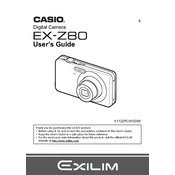
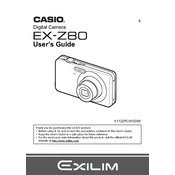
Connect the camera to your computer using a USB cable. Ensure the camera is turned on, and the computer will recognize it as a removable storage device. You can then drag and drop the photos to your desired location on the computer.
First, check if the battery is properly charged and inserted correctly. If the problem persists, try using a different battery or charger. If the camera still won't turn on, it may need professional repair.
To reset the camera settings to factory defaults, go to the 'Menu', select 'Set Up', and then choose 'Reset'. Confirm the action to restore factory settings.
Blurry images could be due to camera shake or incorrect focus settings. Make sure to hold the camera steady or use a tripod. Also, ensure the focus is correctly set for the subject distance.
To change the language, access the 'Menu', go to 'Set Up', and select 'Language'. Choose your preferred language from the list provided.
The Casio EXZ80 is compatible with SD and SDHC memory cards. Ensure the card is properly inserted into the camera slot.
To extend battery life, reduce the use of the LCD screen, disable unnecessary features like Wi-Fi, and turn off the camera when not in use. Carry a spare battery for extended shooting sessions.
If the lens is stuck, gently try to retract or extend it. Ensure there is no debris blocking the mechanism. If necessary, remove the battery and reinsert it to reset the camera. Professional repair may be needed if the issue persists.
Check the Casio official website for any available firmware updates for the EXZ80. Follow the instructions provided to download and install the update via a memory card or USB connection.
Use a soft, lint-free cloth or a camera lens cleaning brush to gently remove dust and smudges from the lens. Avoid using household cleaners or rough materials that can scratch the lens.