Casio EXZ8 User's Guide
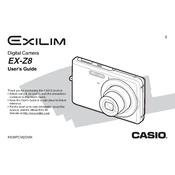
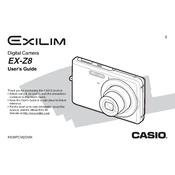
To adjust the ISO settings, press the 'Menu' button, navigate to the 'ISO' option using the control buttons, and select the desired ISO setting.
Ensure the battery is fully charged and properly inserted. If the problem persists, try using a different battery or check the battery contacts for dirt or corrosion.
Connect your camera to the computer using the provided USB cable. The camera should appear as a removable drive, allowing you to copy photos from the camera to your computer.
Use a blower to remove dust, then gently wipe the lens with a microfiber cloth. Avoid using chemical cleaners that could damage the lens coating.
Go to the 'Setup' menu, find the 'Reset' option, and follow the on-screen instructions to reset the camera to its factory settings.
Blurry photos can result from camera shake. Use a faster shutter speed, stabilize the camera on a tripod, or increase the ISO to allow for faster exposure times.
Yes, the Casio EXZ8 can record video. Switch the mode dial to the video mode, and press the shutter button to start and stop recording.
Press the 'Menu' button, navigate to the 'Setup' menu, and select 'Language'. Choose your preferred language from the list.
The Casio EXZ8 is compatible with SD and SDHC memory cards. Ensure the card is properly formatted before use.
To extend battery life, reduce the use of flash and LCD brightness, turn off the camera when not in use, and consider carrying a spare battery for long shoots.