Casio EXZ790 User's Guide
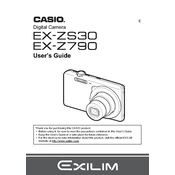
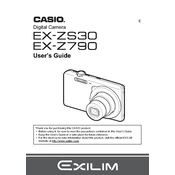
To transfer photos, connect the camera to your computer using the provided USB cable. Turn on the camera, and it should appear as a removable drive on your computer. You can then drag and drop the photos to your desired folder.
First, check if the battery is properly charged and inserted correctly. If the battery is fine, try resetting the camera by removing the battery and memory card, waiting for a few minutes, and then reinserting them. If the issue persists, it may require professional servicing.
To reset the camera to default settings, go to the 'Menu' button, navigate to 'Setup', and select 'Reset'. Confirm the reset when prompted. This will restore factory settings but will not delete any photos or videos.
Use a soft, dry microfiber cloth to gently wipe the lens. Avoid using paper towels or rough fabrics, as they can scratch the lens. For stubborn dirt, use a small amount of lens cleaning solution.
Blurry photos can be caused by camera shake, low light, or incorrect focus. Ensure you have a steady hand or use a tripod. Check the camera settings for proper focus and use flash or increase ISO in low light conditions.
To extend battery life, reduce the use of the LCD screen by setting it to turn off automatically when not in use. Avoid using flash unnecessarily, and ensure the camera is turned off when not in use. Keep spare batteries handy for long shoots.
The Casio EXZ790 is compatible with SD and SDHC memory cards. Ensure that the card is properly inserted and formatted within the camera for optimal performance.
To update the firmware, visit the Casio support website to check for updates. Download the firmware file and copy it to a formatted SD card. Insert the card into the camera, and follow the on-screen instructions to complete the update.
Yes, the Casio EXZ790 can record videos. For best results, set the video resolution to the highest setting available and ensure adequate lighting. Use a tripod for stable shots and disable digital zoom for better clarity.
Try removing and reinserting the memory card. If the error persists, format the card using the camera's formatting function. Ensure the card is compatible and not locked. If the error continues, try a different card to determine if the issue is with the card or the camera.