Casio EXZ670 User's Guide
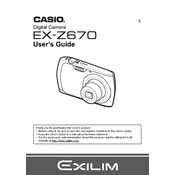
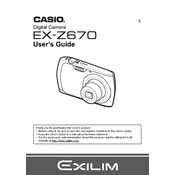
To turn on the Casio EXZ670 camera, press the power button located on the top of the camera. The lens will extend, and the camera will be ready to capture images.
Connect the camera to your computer using the USB cable provided. Once connected, the camera should appear as a removable drive, allowing you to copy photos to your computer.
If the camera is not charging, ensure that the battery is inserted correctly and the charger is properly connected. If the issue persists, try using a different power outlet or check the charger for any damage.
To reset the camera settings, navigate to the 'Setup' menu, select 'Reset', and confirm your choice. This will restore the default settings.
To improve battery life, reduce the LCD screen brightness, avoid using the flash when not necessary, and turn off the camera when not in use. Carrying a spare battery can also be helpful.
The Casio EXZ670 is compatible with SD, SDHC, and SDXC memory cards. Ensure that the card is properly inserted and formatted before use.
Blurry images can be caused by camera shake or improper focus. Use a tripod for stability, ensure proper focus before capturing, and utilize the camera's anti-shake features if available.
First, check if the battery is charged and correctly inserted. If the camera still doesn't turn on, try replacing the battery or connecting the camera to a power source with the AC adapter.
To clean the lens, use a soft, lint-free cloth or a lens cleaning brush to gently remove dust and fingerprints. Avoid using liquid cleaners directly on the lens.
Check the Casio official website for any firmware updates for the EXZ670. Follow the provided instructions to download and install the update, ensuring the camera is fully charged during the process.