Casio EXZ450 User's Guide
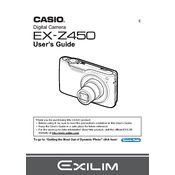
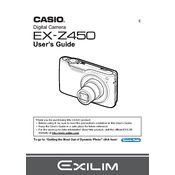
To transfer photos, connect your Casio EXZ450 to your computer using a USB cable. Ensure the camera is turned on and set to playback mode. Your computer should recognize the camera as a removable drive, allowing you to copy photos.
First, check if the battery is charged. If not, charge the battery fully and try again. If the camera still does not turn on, remove the battery, clean the contacts, and reinsert it. If the issue persists, consider seeking professional repair services.
To reset the camera, go to the 'Menu' settings, navigate to the 'Setup' tab, and select 'Reset'. Confirm your choice, and the camera will return to factory settings.
Blurry photos can result from camera shake or incorrect focus settings. Use a tripod to stabilize the camera and check that the autofocus is set correctly. Ensure that the lens is clean and free from smudges.
To extend battery life, reduce the LCD screen brightness, avoid using the flash unnecessarily, and turn off the camera when not in use. Additionally, ensure that the battery is properly conditioned by fully charging and discharging it periodically.
The Casio EXZ450 is compatible with SD and SDHC memory card formats. Ensure the card is properly inserted and formatted in the camera before use.
Use a microfiber cloth or a lens cleaning brush to gently remove dust and smudges from the lens. For stubborn spots, apply a small amount of lens cleaning solution to the cloth and wipe carefully. Avoid using excessive force or harsh chemicals.
Yes, the Casio EXZ450 can record video. Set the mode dial to the movie mode and press the shutter button to start and stop recording. Videos are saved in the camera's internal memory or on the memory card.
If a lens error occurs, turn off the camera and remove the battery. Inspect the lens for obstructions and gently try to retract it. Reinsert the battery and turn the camera on. If the problem persists, professional repair may be required.
To update the firmware, download the latest version from Casio's official website. Copy the firmware file to an SD card and insert it into the camera. Access the 'Firmware Update' option from the setup menu and follow the on-screen instructions to complete the update.