Casio EXZ370 User's Guide
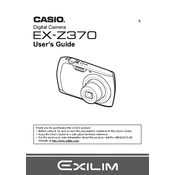
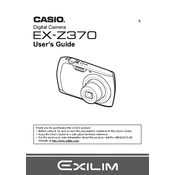
To reset the Casio EXZ370 to factory settings, press the 'Menu' button, navigate to 'Setup', and select 'Reset'. Follow the on-screen instructions to confirm the reset.
Ensure the battery is charged and properly inserted. If the camera still does not turn on, try replacing the battery or checking the battery contacts for dirt or damage.
Use the USB cable to connect the camera to your computer. Once connected, the camera should appear as a removable drive, allowing you to drag and drop the photos to your computer.
The Casio EXZ370 is compatible with SD and SDHC memory cards. Ensure the card is properly inserted into the camera’s memory card slot.
Visit the Casio support website to download the latest firmware. Follow the instructions provided to install the update via the SD card.
Blurry pictures can result from camera shake or incorrect focus. Use a tripod or steady surface and ensure the focus is set correctly before taking a picture.
Press the 'Menu' button, navigate to 'Exposure', and adjust the settings to your preference. You can increase or decrease the exposure to suit the lighting conditions.
Check if the camera is powered on and the battery is charged. If the screen is still blank, try resetting the camera or consult the user manual for further troubleshooting steps.
To extend battery life, reduce the LCD screen brightness, disable unnecessary features like Wi-Fi, and avoid using the flash excessively. Always carry a spare battery for extended usage.
Regularly clean the camera lens and body with a soft, dry cloth. Store the camera in a cool, dry place and ensure the battery is removed if the camera is not in use for extended periods.