Casio EXZ350 User's Guide
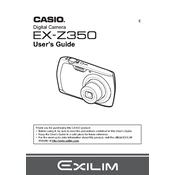
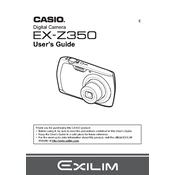
To transfer photos, connect the camera to your computer using a USB cable. The camera should be recognized as a removable drive. Open the drive to access and copy your photos to your computer. Alternatively, you can remove the SD card and use a card reader.
Ensure the battery is fully charged and properly inserted. If the camera still won't turn on, try a different battery if available. If the problem persists, it may require service.
To reset the camera, navigate to the 'Menu', select 'Setup', then choose 'Reset'. Confirm your selection to restore factory settings.
To improve battery life, reduce the LCD screen brightness, use the viewfinder instead of the LCD, and turn off the camera when not in use. Also, avoid using features like continuous flash and video recording excessively.
Blurry pictures can result from camera shake or incorrect focus. Use a tripod or enable image stabilization if available. Ensure the camera is set to the correct focus mode for your subject.
Use a soft, lint-free cloth or a lens cleaning brush to gently remove dust and smudges. Avoid using liquid cleaners directly on the lens. If necessary, use a lens cleaning solution applied to the cloth first.
Visit the Casio official website to check for firmware updates. Download the update file and follow the instructions provided to install it via the camera's USB connection or SD card.
Typically, the Casio EXZ350 cannot be used while charging. It's best to fully charge the battery before use. Consult the user manual for any model-specific instructions.
Access the 'Menu', navigate to 'Setup', then select 'Date/Time'. Use the directional buttons to adjust the date and time settings and confirm to save changes.
The Casio EXZ350 is compatible with SD and SDHC memory cards. Ensure the card is formatted in the camera before use to avoid compatibility issues.