Casio EXZ335 User's Guide
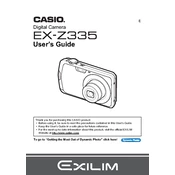
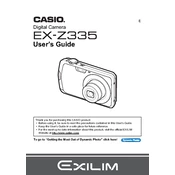
To set the date and time on your Casio EXZ335, turn on the camera, press the 'Menu' button, navigate to 'Setup', and select 'Date/Time'. Use the directional keys to adjust the settings and press 'Set' to confirm.
If your Casio EXZ335 won't turn on, check if the battery is charged. Try removing and reinserting it. If the problem persists, consider cleaning the battery contacts or replacing the battery.
To transfer photos, connect the camera to your computer using a USB cable. Turn on the camera and select 'USB' mode. Your computer should recognize the device, allowing you to access and transfer your photos.
Blurry photos can result from camera shake or incorrect focus. Ensure you are holding the camera steady, use a tripod if necessary, and check that the autofocus has locked onto the subject before taking a picture.
To reset your Casio EXZ335 to factory settings, go to the 'Menu', navigate to 'Setup', and select 'Reset'. Confirm your selection to restore the default settings.
The Casio EXZ335 is compatible with SD and SDHC memory cards. Ensure the card is properly inserted and formatted for use with the camera.
To extend battery life, reduce the LCD screen brightness, use the viewfinder instead of the LCD when possible, and turn off the camera when not in use. Additionally, avoid using the flash unnecessarily.
If the camera does not recognize the memory card, ensure it is correctly inserted. Try reformatting the card using the camera's format function. If the issue persists, the card may be damaged and require replacement.
To delete photos, press the 'Playback' button, navigate to the photo you want to delete, press the 'Menu' button, and select 'Delete'. You can choose to delete a single photo or all photos.
If the lens is stuck, gently clean around the lens barrel with a soft brush to remove any debris. Try turning the camera off and on again. If the issue persists, professional repair may be required.