Casio EXZ330 User's Guide
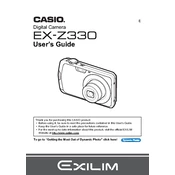
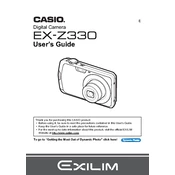
To transfer photos, connect the camera to your computer using a USB cable. Turn on the camera and set it to 'Playback' mode. The computer should recognize the device, and you can access the photos through the file explorer.
First, ensure the battery is charged and inserted correctly. If the battery is charged and the camera still won't turn on, try using a different battery or power adapter. If issues persist, consult the user manual or contact customer support.
To reset settings, navigate to the 'Menu' and select 'Setup'. Scroll to 'Reset' and confirm your selection. This will reset all settings to factory defaults.
Ensure the lens is clean and set the camera to the appropriate mode for your subject. If autofocus is not working, switch to manual focus. If problems persist, restart the camera or reset settings.
To change the language, press the 'Menu' button and navigate to 'Setup'. Select 'Language' and choose your preferred language from the list.
Use a blower to remove dust, then gently wipe the lens with a microfiber cloth. Avoid using liquid cleaners directly on the lens.
Reduce the screen brightness, use the optical zoom instead of digital, and turn off the camera when not in use. Consider carrying a spare battery for extended shooting sessions.
The Casio EXZ330 supports SD and SDHC memory cards. Ensure the card is formatted correctly in the camera before use.
Check the Casio website for the latest firmware updates. Download the update file, transfer it to an SD card, insert the card into the camera, and follow the on-screen instructions to complete the update.
This error occurs when the memory card is full. Transfer photos to a computer and delete them from the card to free up space, or insert a new memory card.