Casio EXZ300 User's Guide
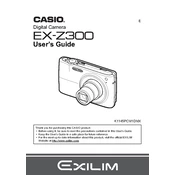
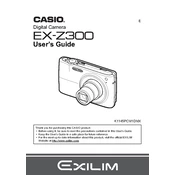
To transfer photos, connect the camera to your computer using a USB cable. Ensure the camera is powered on, and your computer will recognize it as a removable storage device. You can then drag and drop the photos to your desired location on the computer.
First, ensure the battery is fully charged and properly inserted. If the camera still does not turn on, try using a different battery to rule out battery issues. If the problem persists, consider contacting Casio support for further assistance.
To reset the settings, go to the 'Menu' and navigate to 'Setup'. Scroll down to 'Reset' and select it. Confirm the reset when prompted. This will restore all settings to their factory defaults.
Use a blower brush to remove loose dust and debris. Then, apply a small amount of lens cleaning solution to a microfiber cloth and gently wipe the lens in a circular motion. Avoid using rough materials that could scratch the lens.
Press the 'Menu' button and navigate to 'Setup'. Select 'Date/Time' and use the directional buttons to set the correct date and time. Confirm the settings and exit the menu.
Blurry photos can result from camera shake or incorrect focus. Ensure that the camera is steady when taking a photo, possibly using a tripod. Also, check that the autofocus is correctly set on the subject before capturing the image.
To extend battery life, reduce the use of the flash, decrease the LCD screen brightness, and turn off the camera when not in use. Additionally, avoid using continuous shooting modes if not necessary.
Yes, the Casio EXZ300 supports SD and SDHC memory cards. Ensure the card is properly formatted in the camera before use to avoid compatibility issues.
If the camera freezes, remove the battery and memory card, wait for a few seconds, and then reinsert them. Power on the camera again. If the issue continues, check for firmware updates or contact Casio support.
Visit the official Casio website to check for firmware updates. Download the update file and follow the instructions provided to install it on your camera. Ensure the battery is fully charged before starting the update process.