Casio EXZ270 User's Guide
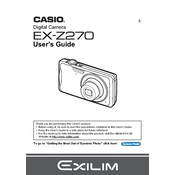
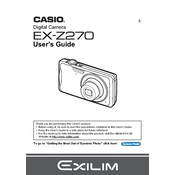
To change the image resolution, press the 'Menu' button, navigate to the 'Quality' settings, and select your desired resolution from the options provided.
Ensure the battery is fully charged and correctly inserted. If the camera still doesn't turn on, try a different battery or check the battery contacts for dirt or corrosion.
Connect the camera to your computer using a USB cable. Once connected, the camera should appear as a removable drive, allowing you to copy photos to your computer.
Use a soft, dry microfiber cloth to gently wipe the lens. Avoid using liquids or abrasive materials that can scratch the lens.
To reset the camera settings, go to the 'Menu', select 'Setup', then choose 'Reset', and confirm your selection.
Ensure that the camera is focused on the subject before taking a photo. Use a tripod or steady surface to minimize camera shake, especially in low light conditions.
Reduce the screen brightness, turn off the camera when not in use, and avoid using power-consuming features like flash and continuous shooting unless necessary.
The Casio EXZ270 is compatible with SD and SDHC memory cards. Ensure the card is inserted correctly before use.
To enable macro mode, press the 'Macro' button on the camera until the macro icon appears on the display. This allows for close-up shots.
Ensure that the memory card has sufficient space and is not fragmented. Try using a faster memory card or format the existing card if necessary.