Casio EXZ27 User's Guide
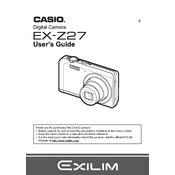
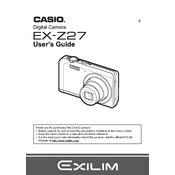
To adjust the exposure on your Casio EXZ27, press the 'MENU' button, navigate to 'Exposure', and use the directional keys to increase or decrease the exposure level. Confirm your selection by pressing 'SET'.
Connect your Casio EXZ27 to your computer using the provided USB cable. The camera should be recognized as a removable drive. Copy the photos from the camera's drive to your desired location on the computer.
To reset your Casio EXZ27, press the 'MENU' button, navigate to 'Setup', select 'Reset', and confirm your choice. The camera will revert to its factory settings.
First, ensure the battery is fully charged and properly inserted. If the camera still won't turn on, try replacing the battery. If the issue persists, it may require professional servicing.
To enable macro mode, press the 'MENU' button, go to 'Focus', and select 'Macro'. This mode allows you to focus on objects that are very close to the lens.
Regularly clean the lens with a soft, dry cloth, keep the camera in a protective case when not in use, and avoid exposing it to extreme temperatures and humidity. Periodically check for firmware updates.
To extend the battery life, reduce the LCD screen brightness, use the optical viewfinder instead of the LCD when possible, and turn off the camera when not in use. Also, disable any unnecessary features such as Wi-Fi.
Blurry photos can result from camera shake, slow shutter speed, or incorrect focus. Use a tripod, increase the shutter speed, and ensure that the focus is set correctly for the subject.
Visit the Casio support website, download the latest firmware for the EXZ27, and follow the instructions provided to update the camera. Ensure the battery is fully charged before updating.
The Casio EXZ27 is compatible with SD and SDHC memory cards. It is recommended to use cards from reputable brands for optimal performance and reliability.