Casio EXZ250 User's Guide
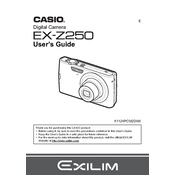
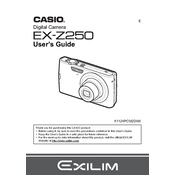
To transfer photos, connect the camera to your computer using a USB cable. Turn on the camera, and it should appear as a removable drive. You can then copy the photos to your computer. Alternatively, you can use an SD card reader if your computer has one.
Ensure that the battery is fully charged. If the issue persists, consider replacing the battery as it may have degraded over time. Also, check for any settings that may contribute to higher power consumption, such as the LCD brightness or continuous shooting mode.
To reset the camera to its default settings, go to the 'Menu', select 'Setup', and choose 'Reset'. Confirm your choice, and the camera will restore its factory settings.
Blurry photos can be caused by camera shake or incorrect focus. Ensure that you are holding the camera steady or use a tripod. Check that the autofocus is set correctly, and that the lens is clean. Also, ensure sufficient lighting or adjust the camera settings for low-light conditions.
To change the date and time, press the 'Menu' button, navigate to the 'Setup' section, and select 'Date/Time'. Adjust the settings as needed and confirm your changes.
The Casio EXZ250 is compatible with SD and SDHC memory cards. Ensure that you use cards with sufficient speed and capacity for your needs.
To improve battery life, reduce the LCD brightness, disable unnecessary features like wireless connectivity, and turn off the camera when not in use. Using the power-saving mode can also help extend battery life.
Check if the battery is charged and properly inserted. If the camera still doesn't turn on, try using a different battery. If the issue persists, it may require servicing.
Yes, the Casio EXZ250 can record video. To do so, switch to video mode using the mode dial, and press the shutter button to start and stop recording. Ensure you have enough memory card space for video recording.
To clean the lens, use a soft, lint-free cloth or a specialized lens cleaning pen. Avoid using harsh chemicals or rough materials that could scratch the lens. Always handle the camera gently to avoid damaging the lens.