Casio EXZ25 User's Guide
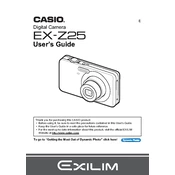
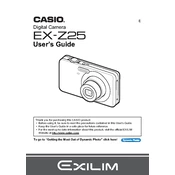
To reset your Casio EXZ25 to factory settings, press the 'Menu' button, navigate to the 'Setup' tab, and select 'Reset'. Confirm the reset when prompted.
First, ensure that the battery is fully charged and properly inserted. If the camera still doesn't turn on, try using a different battery or charger to rule out these as the problem sources.
Connect your camera to the computer using a USB cable. Ensure the camera is set to USB mode and select 'Mass Storage' when prompted. Your computer should recognize the camera as a removable drive.
Blurry photos may result from camera shake or incorrect focus. Use a tripod for stability and ensure the camera is set to the correct focus mode for your subject.
Use a soft, dry microfiber cloth to gently wipe the lens. Avoid using liquids or rough materials that could damage the lens coating.
To extend battery life, reduce the use of the LCD screen, disable features like Wi-Fi when not in use, and use the camera's power-saving mode.
No, the Casio EXZ25 cannot be used while charging. Ensure the battery is fully charged before use.
Visit the Casio support website to check for firmware updates. Follow the instructions provided to download and install the update to your camera.
The Casio EXZ25 is compatible with SD, SDHC, and SDXC memory cards. Ensure the card is properly formatted for use with the camera.
For better low-light performance, increase the ISO sensitivity, open the aperture, or use a tripod to allow for longer exposure times.