Casio EXZ2300 User's Guide
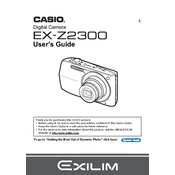
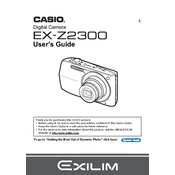
To transfer photos, connect the camera to your computer using the provided USB cable. Turn the camera on and select 'USB' mode from the menu. Your computer should recognize the camera as a removable drive, allowing you to copy the photos.
First, ensure the battery is charged. If it still won't turn on, try removing and reinserting the battery. If the issue persists, check for any visible damage or contact customer support.
To reset the camera, go to the 'Setup' menu, select 'Reset', and confirm your choice. This will restore the camera to its original factory settings.
The Casio EXZ2300 is compatible with SD, SDHC, and SDXC memory cards. Ensure that you use a card that fits within these specifications for optimal performance.
To adjust exposure, press the 'Menu' button, navigate to the 'Exposure' setting, and use the directional buttons to increase or decrease the exposure value.
Blurry photos can result from low light conditions, incorrect focus, or camera shake. Ensure proper lighting, use the autofocus feature, and consider using a tripod for stability.
To enable macro mode, press the 'Macro' button on the camera, which is indicated by a flower icon. This mode allows you to take clear close-up shots of subjects.
If the lens is stuck, gently turn off the camera and remove the battery. Reinsert the battery and turn the camera back on. If it remains stuck, it may require professional repair.
To extend battery life, reduce the LCD screen brightness, turn off the camera when not in use, and avoid using features like flash and continuous shooting excessively.
Use a soft, dry microfiber cloth to gently wipe the lens and camera body. Avoid using any harsh chemicals or abrasive materials to prevent damage.