Casio EXZ2200 User's Guide
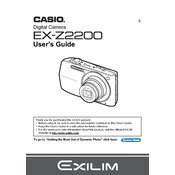
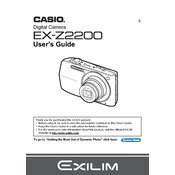
To transfer photos, connect the camera to your computer using a USB cable. Ensure the camera is turned on, then select 'USB' mode. Your computer should recognize the camera as a storage device, allowing you to drag and drop photos to your desired location.
If your camera won't turn on, check if the battery is charged and properly inserted. Try charging the battery or replacing it if necessary. If the problem persists, there may be an issue with the camera's power circuitry requiring professional repair.
To reset the camera to factory settings, go to the 'Menu', navigate to 'Setup', and select 'Reset'. Confirm the reset when prompted. This will revert all settings to their original factory defaults.
To clean the lens, use a microfiber cloth to gently wipe away smudges and dust. For stubborn dirt, use a lens cleaning solution and apply it to the cloth, not directly on the lens, before wiping. Avoid using paper towels or rough materials.
To improve battery life, reduce the LCD screen brightness, disable the flash when not needed, and turn off the camera when not in use. Consider using power-saving modes available in the camera's settings.
Visit the Casio official website to download the latest firmware for the EXZ2200. Follow the instructions provided to install the firmware, usually involving copying the firmware file to a memory card and updating through the camera's menu.
If photos are blurry, ensure the lens is clean. Check if the autofocus is working properly and that you are holding the camera steady during shots. Adjust the focus manually if needed and ensure proper lighting conditions.
To delete all photos, open the 'Playback' menu, select 'Delete', and choose 'All'. Confirm the deletion to erase all photos from the memory card. Be cautious as this action cannot be undone.
The Casio EXZ2200 is compatible with SD, SDHC, and SDXC memory cards. Ensure the card is properly inserted and formatted in the camera before use to prevent errors.
For better low-light photos, use a higher ISO setting and open the aperture. Utilize the 'Night Scene' mode if available. A tripod can help stabilize the camera to reduce blur during longer exposures.