Casio EXZ21 User's Guide
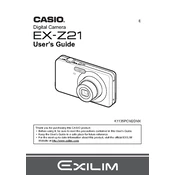
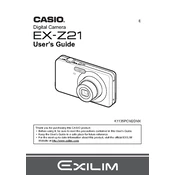
To transfer photos, connect the camera to your computer using a USB cable. Ensure the camera is turned on, and select 'USB' from the connection options on the camera's display. Your computer should recognize the device, allowing you to access and transfer photos.
First, check if the battery is charged. If not, charge it using the appropriate charger. If the camera still doesn't turn on, try removing and reinserting the battery. If the issue persists, consult the user manual or contact customer support.
To reset the camera to factory settings, go to the 'Settings' menu, select 'Reset', and confirm your choice. This will restore all settings to their default states.
For low-light conditions, use a higher ISO setting, open the aperture to its widest setting, and consider using a tripod to stabilize the camera for longer exposure times. Adjust the white balance to match the lighting conditions.
Use a soft, lint-free cloth to gently wipe the lens. For stubborn dirt, use a lens cleaning solution applied to the cloth, not directly on the lens. Avoid harsh chemicals or abrasive materials.
The Casio EXZ21 is compatible with SD and SDHC memory cards. It's recommended to use a Class 4 or higher card for optimal performance.
Blurry photos can result from camera shake, incorrect focus, or low shutter speed. Ensure you're holding the camera steady, use image stabilization if available, and check the focus settings. Increasing the shutter speed can also help.
Visit the Casio support website to check for firmware updates. If available, download the update file and follow the provided instructions to install it on your camera.
Check if the display mode is set correctly. If the issue persists, try resetting the camera settings. If the problem continues, it may require professional repair.
To extend battery life, reduce the LCD screen brightness, turn off the camera when not in use, and disable features like Wi-Fi and GPS if not needed. Always carry a spare battery for longer shoots.