Casio EXZ2 User's Guide
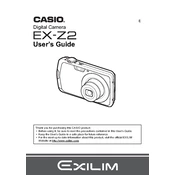
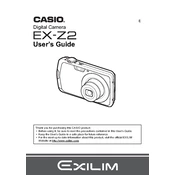
To transfer photos, connect your Casio EXZ2 to your computer using a USB cable. The camera should be recognized as an external drive. Navigate to the DCIM folder, copy the photos to your desired location on the computer.
First, check if the battery is properly charged and inserted. If the camera still doesn't turn on, try charging it with a different charger or using a different battery if possible. If the problem persists, contact customer support.
To reset the camera, go to the 'Menu', select 'Setup', then choose 'Reset' and confirm. This will restore all settings to factory defaults.
Use a soft, lint-free cloth slightly dampened with lens cleaner. Gently wipe the lens in a circular motion. Avoid using paper products or rough materials that could scratch the lens.
Download the latest firmware from the Casio website. Transfer the firmware file to the root directory of a formatted memory card. Insert the card into the camera and power it on, then follow the on-screen instructions to complete the update.
Blurry photos can result from slow shutter speeds or camera shake. Ensure adequate lighting, use a tripod, or enable image stabilization if available. Also, check if the lens is clean and the camera is properly focused.
To extend battery life, reduce the LCD screen brightness, turn off the camera when not in use, and disable unnecessary features like Wi-Fi or GPS. Regularly charge the battery and avoid extreme temperatures.
The Casio EXZ2 is compatible with SD, SDHC, and SDXC memory cards. Make sure to use a card with sufficient speed and capacity for your photography needs.
Press the 'MODE' button on your camera to access the shooting mode menu. Use the navigation buttons to select your desired mode and press 'SET' to confirm.
Check if the lens is clean and unobstructed. Ensure you're not too close to the subject and that there's adequate lighting. If problems persist, try resetting the camera settings or consult the manual for advanced focus options.