Casio EXZ16 User's Guide
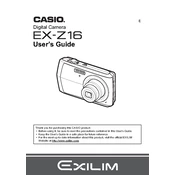
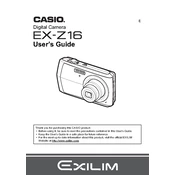
To set the date and time on your Casio EXZ16, press the 'Menu' button, navigate to 'Set Up' using the directional keys, and select 'Adjust' under 'Date/Time'. Use the directional keys to adjust the values and confirm with the 'Set' button.
If your Casio EXZ16 won't turn on, check if the battery is properly installed and charged. If the battery is depleted, recharge or replace it. If the problem persists, try resetting the camera by removing the battery and pressing the power button for 15 seconds before reinserting the battery.
To transfer photos, connect your Casio EXZ16 to your computer using a USB cable. The camera should be recognized as a removable drive. Open the drive on your computer and copy the images to your desired location. Alternatively, use an SD card reader to transfer images directly from the memory card.
Blurry images can result from camera shake or incorrect focus settings. Ensure the camera is steady when taking photos, and use a tripod if necessary. Also, check if the focus mode is set correctly based on your subject and scene.
To reset your Casio EXZ16 to factory settings, press the 'Menu' button, go to the 'Set Up' menu, and select 'Reset'. Confirm your selection when prompted to restore the camera to its original settings.
To extend battery life, reduce the LCD screen brightness, turn off the camera when not in use, disable unnecessary features like continuous autofocus, and ensure power-saving settings are enabled. Always use a fully charged battery for optimal performance.
If your Casio EXZ16 is not saving photos to the memory card, ensure the card is properly inserted and not write-protected. Try formatting the card in the camera after backing up any important images. If the issue persists, test with a different memory card.
To switch shooting modes, press the 'Mode' button on the Casio EXZ16 and use the directional keys to navigate through available options like 'Auto', 'Program', and 'Best Shot'. Select your desired mode by pressing the 'Set' button.
The Casio EXZ16 is not designed to function as a webcam. However, you can use third-party software and a capture card to potentially use it as a webcam, though this is not officially supported.
If the lens of your Casio EXZ16 is stuck, try gently turning it while powering on the camera. Ensure there is no debris obstructing the lens mechanism. If the issue remains unresolved, professional repair services may be required.