Casio EXZ115 User's Guide
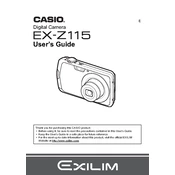
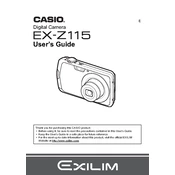
To reset the Casio EXZ115 to factory settings, turn on the camera, press the 'Menu' button, navigate to the 'Setup' tab, select 'Reset', and confirm your selection.
If the camera is not turning on, ensure that the battery is fully charged. If the problem persists, try removing and reinserting the battery. Additionally, check for any battery contacts obstructions.
Connect the camera to your computer using a USB cable. The computer should recognize the camera as a removable drive, allowing you to access and transfer photos. Ensure necessary drivers are installed if the camera is not recognized.
To resolve a lens error, turn off the camera and remove the battery. Wait a few minutes, reinsert the battery, and turn the camera on. If the error persists, gently clean around the lens barrel and ensure there is no obstruction.
The Casio EXZ115 is compatible with SD and SDHC memory cards. Ensure that you use a card with a capacity supported by the camera, typically up to 32GB for SDHC cards.
To update the firmware, visit the Casio support website to download the latest firmware version. Follow the instructions provided with the firmware to apply the update, usually involving copying the update file to a memory card and executing the update via the camera's menu.
Blurry pictures can be caused by camera shake or incorrect focus. Use a tripod for stability, ensure proper focus by half-pressing the shutter button before taking a photo, and check that the camera is set to an appropriate scene mode.
To extend battery life, reduce screen brightness, limit the use of flash, and turn off the camera when not in use. Additionally, avoid using continuous shooting modes and review photos sparingly.
If a memory card error occurs, try removing and reinserting the card. If the error persists, format the card using the camera’s formatting feature, ensuring that all important data is backed up beforehand.
To clean the lens, use a soft, lint-free cloth or a lens cleaning tissue. Gently wipe the lens in a circular motion. Avoid using any cleaning solutions directly on the lens to prevent damage.