Casio EXZ100 User's Guide
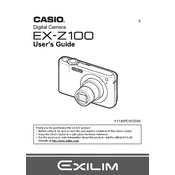
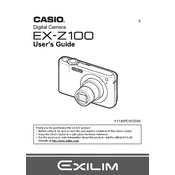
To transfer photos, connect your Casio EXZ100 to your computer using a USB cable. Select 'Mass Storage' mode on the camera if prompted. Your computer should recognize the camera as a removable drive, allowing you to copy the images to your desired location.
First, ensure that the battery is charged. Remove the battery and reinsert it, ensuring proper placement. If it still doesn't turn on, try using a different battery or charger. If the problem persists, consult the user manual or seek professional repair services.
To reset the settings, turn on the camera and press the 'Menu' button. Navigate to 'Setup' and select 'Reset'. Confirm your selection to reset all settings to their factory defaults.
Blurry photos can result from camera shake, incorrect focus settings, or low light conditions. Use a tripod for stability, ensure the focus mode is appropriate for your subject, and try increasing the shutter speed or ISO in low light.
Press the 'Menu' button and navigate to 'Setup'. Select 'Date/Time' and use the directional buttons to adjust the settings. Confirm your changes to update the date and time.
Use a soft, lint-free cloth or a special lens cleaning cloth. Gently wipe the lens in a circular motion. Avoid using paper towels or rough fabrics, as they can scratch the lens.
To extend battery life, reduce the LCD screen brightness, turn off the camera when not in use, and disable unnecessary features like image stabilization or GPS. Carry a spare battery for long shooting sessions.
Visit the Casio support website to check for firmware updates. Download the update file and follow the provided instructions to install it on your camera, usually involving transferring the file to a memory card and following on-screen prompts.
Check if the screen is turned on by pressing the 'Display' button. If the issue persists, reset the camera settings. If there's still no improvement, the screen might be damaged, and professional repair may be required.
In low-light conditions, increase the ISO setting, use a wider aperture, or slow down the shutter speed. Use a tripod to minimize camera shake and consider using the camera's built-in flash if necessary.