Casio EXTR70 User's Guide
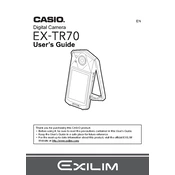
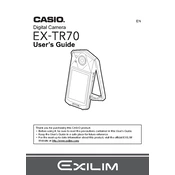
To set up your Casio EXTR70 Camera, insert the battery and memory card, power on the camera, and follow the on-screen instructions to set the date, time, and language.
If the camera won't turn on, ensure the battery is charged and properly inserted. Check for any debris in the battery compartment and make sure the battery contacts are clean.
You can transfer photos by connecting the camera to your computer using a USB cable or by removing the memory card and using a card reader.
To clean the lens, use a soft, lint-free cloth and gently wipe the lens in a circular motion. Avoid using harsh chemicals or rough materials.
To update the firmware, visit the Casio support website, download the latest firmware, and follow the provided instructions for installation.
Blurry photos can result from camera shake or incorrect focus settings. Ensure you are holding the camera steady and check that the focus mode is appropriate for your subject.
To extend battery life, reduce the use of the LCD screen, disable unnecessary features, and turn off the camera when not in use.
If the camera freezes, try removing and reinserting the battery. If the problem persists, perform a factory reset as outlined in the user manual.
To enable the self-timer, press the menu button, navigate to the self-timer settings, and choose the desired delay time before taking a photo.
The Casio EXTR70 Camera does not support external lenses as it is designed with a fixed lens system.