Casio EXS7 User's Guide
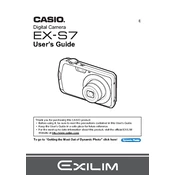
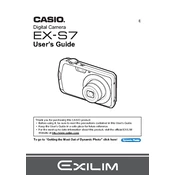
To transfer photos, connect the camera to your computer using the USB cable provided. Ensure the camera is turned on and set to the correct USB mode. Your computer should recognize the camera as a removable drive, allowing you to drag and drop files to your desired location.
First, make sure the battery is charged. If the camera still doesn't turn on, remove the battery and memory card, wait a few minutes, then reinsert them. If the issue persists, try using a different battery or contact Casio support.
To reset the camera, go to the menu and select 'Setup'. Scroll down to 'Reset' and select it. Confirm your choice to restore the factory settings. Note that this will erase all custom settings.
Use a soft, dry microfiber cloth to gently wipe the lens. For stubborn marks, you can slightly dampen the cloth with lens cleaning solution. Avoid using paper towels or rough materials that could scratch the lens.
Access the menu, navigate to the 'Setup' section, and find the 'Language' option. Select your preferred language from the list and confirm your choice. The camera will update the language settings.
Blurry photos can result from low light or incorrect focus settings. Ensure sufficient lighting, hold the camera steady, and use the autofocus feature. If necessary, increase the ISO setting or use a tripod for stability.
First, ensure the memory card is properly inserted. Check if the card is compatible and not locked. Try formatting the card using the camera's format option in the setup menu. If the problem persists, try using a different card.
To extend battery life, reduce the screen brightness, disable unnecessary features like Wi-Fi, and turn off the camera when not in use. Consider carrying a spare battery for extended shooting sessions.
No, it is not recommended to use the Casio EXS7 while it is charging. For safety and to ensure proper charging, use the camera only when it is not connected to a charger.
The Casio EXS7 supports AVI format for video recording. Ensure your playback device or software supports this format for smooth viewing and editing.