Casio EXS6 User's Guide
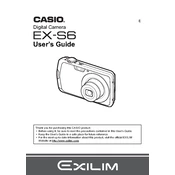
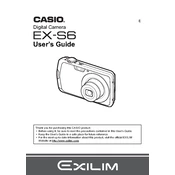
To transfer photos, connect your Casio EXS6 camera to your computer using the provided USB cable. Turn on the camera and ensure it is in the correct mode for USB connection. Your computer should recognize the camera as a removable drive, allowing you to copy photos to your desired location.
If your Casio EXS6 camera won't turn on, check if the battery is properly charged and inserted correctly. Try using a different battery if possible. If the problem persists, consult the user manual or contact customer support for further assistance.
To reset settings on the Casio EXS6, go to the 'Menu' and navigate to the 'Setup' option. Select 'Reset' and confirm your selection. This will restore the camera to its factory settings.
To clean the lens, use a soft, lint-free cloth or a lens cleaning brush. Gently wipe the lens in a circular motion. Avoid using strong solvents or rough materials that could scratch the lens surface.
The Casio EXS6 is compatible with SD, SDHC, and SDXC memory cards. Make sure to use a card with sufficient speed and capacity for your photography needs.
To improve battery life, reduce LCD screen brightness, turn off the camera when not in use, and avoid using flash when possible. Additionally, disable unnecessary features like Bluetooth or Wi-Fi if they are not needed.
Ensure the camera lens is clean and free of smudges. Check that the autofocus is enabled and hold the camera steady while taking pictures. Adjust the settings for appropriate lighting conditions and consider using a tripod for stability.
Visit the Casio official website and download the latest firmware for the EXS6 model. Follow the instructions provided on the site to install the update, typically involving copying the firmware to an SD card and loading it onto the camera.
Yes, the Casio EXS6 camera supports video recording. Select the video mode on the camera, adjust your settings as needed, and press the shutter button to start and stop recording.
To set the date and time, access the 'Menu' and navigate to the 'Setup' section. Select 'Date/Time' and use the directional buttons to adjust the values. Confirm your settings to save changes.