Casio EXS5 User's Guide
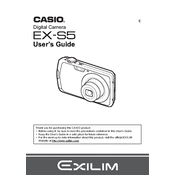
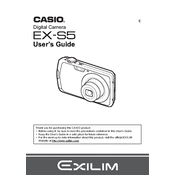
To transfer photos, connect the camera to your computer using a USB cable. Ensure the camera is turned on and set to playback mode. Your computer should recognize the camera as a removable drive, allowing you to copy files.
First, check if the battery is charged. If not, charge it fully. Ensure the battery is inserted correctly. If the camera still won't turn on, try using a different battery or contact Casio support for further assistance.
To reset the settings, navigate to the 'Menu' on your camera, select 'Set Up', then choose 'Reset' to return the camera to its default settings.
Blurry photos may result from incorrect focus or camera shake. Ensure the autofocus is functioning correctly and use a tripod for stability. Adjust the shutter speed as necessary for the lighting conditions.
To change the language, access the 'Menu', go to 'Set Up', and select 'Language'. Choose your preferred language from the list provided.
Use a soft, lint-free cloth to gently wipe the lens. If needed, apply a small amount of lens cleaning solution to the cloth, not directly on the lens. Avoid using paper products or abrasive materials.
To extend battery life, reduce the use of the LCD screen by using the viewfinder when possible, lower the screen brightness, and turn off the camera when not in use. Avoid using the flash unnecessarily.
Ensure the SD card is properly inserted. If the issue persists, try formatting the card in the camera or using a different card. Ensure the card is compatible with the camera.
Visit the Casio support website to check for available firmware updates. Download the update and follow the instructions provided, typically involving loading the firmware onto an SD card and updating through the camera's menu.
Yes, the Casio EXS5 can record video. Switch the mode dial to the video camera icon, press the shutter button to start recording, and press it again to stop. Ensure you have sufficient memory card space and battery life.