Casio EXS3 User's Guide
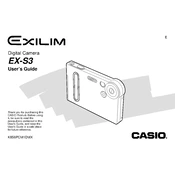
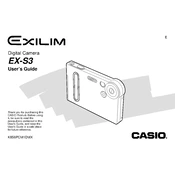
To transfer photos, connect the camera to your computer using a USB cable. Turn on the camera, and your computer should recognize it as a removable drive. You can then copy photos from the camera to your computer.
First, check if the battery is charged. If not, charge the battery or replace it with a fully charged one. If the camera still won't turn on, remove the battery and memory card, wait a few minutes, and then reinsert them before trying again.
To reset the camera settings, go to the Setup menu, select 'Reset' or 'Initialize,' and confirm your choice. This will restore the default factory settings.
Blurry photos can occur due to motion, incorrect focus, or low light conditions. Ensure you are holding the camera steady, use a faster shutter speed, or enable image stabilization if available. Also, check that the lens is clean and focus is set correctly.
To extend battery life, reduce the use of the LCD screen, disable Wi-Fi/Bluetooth when not needed, and use the optical viewfinder instead of the LCD. Additionally, turn off the camera when not in use.
The Casio EXS3 is compatible with SD, SDHC, and SDXC memory cards. Ensure that the card is properly inserted into the camera's card slot.
To update the firmware, visit the official Casio website to check for available updates. Download the update file and follow the instructions provided to transfer and install the firmware onto your camera.
If a lens error occurs, turn off the camera and remove the battery. Gently clean around the lens barrel with a soft brush and ensure there are no obstructions. Reinsert the battery and turn the camera back on. If the issue persists, contact Casio support.
For better low-light photos, increase the ISO setting, use a tripod to stabilize the camera, and consider using the camera's night mode or a slower shutter speed if available.
Ensure the memory card is properly inserted and compatible with the camera. Check for any damage to the card or card slot. Try formatting the card in the camera, but ensure all data is backed up first, as formatting will erase everything.