Casio EXS10 User's Guide
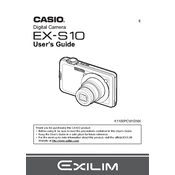
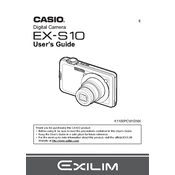
To reset the Casio EXS10 to factory settings, turn on the camera, press the 'Menu' button, navigate to the 'Setup' tab, and select 'Reset'. Confirm your selection to restore factory settings.
First, check if the battery is fully charged and properly inserted. If the camera still doesn't turn on, try using a different battery or charging the existing one. If the issue persists, there may be an internal problem, and you should contact customer support.
Connect the Casio EXS10 to your computer using a USB cable. Once connected, the camera should appear as a removable drive on your computer. Open the drive and copy the photos to your desired location on the computer.
To clean the lens, use a soft, lint-free microfiber cloth. Gently wipe the lens in a circular motion. For stubborn spots, you can use a lens cleaning solution sparingly applied to the cloth, not directly to the lens.
Visit the Casio website to check for the latest firmware updates for the EXS10 model. Download the update file, transfer it to an SD card, insert the card into your camera, and follow the instructions provided on the website to complete the update process.
Blurry photos can be caused by camera shake or incorrect focus settings. Use a tripod to stabilize the camera, ensure the focus mode is set correctly, and use the shutter delay feature to minimize shake. If the problem continues, check if the lens is clean or if the camera needs servicing.
To extend battery life, reduce the LCD screen brightness, turn off the camera when not in use, disable unnecessary features like Wi-Fi, and use the power-saving mode if available. Carry a spare battery if you anticipate extended usage.
To change the image resolution, press the 'Menu' button, navigate to the 'Quality' or 'Image Size' option, and select the desired resolution from the available options. Confirm your selection to apply the changes.
If you encounter a lens error, turn off the camera and gently inspect the lens for obstructions or debris. If none are found, try restarting the camera. If the lens error persists, contact Casio support for further assistance as it may require professional repair.
The Casio EXS10 does not have a hot shoe for attaching an external flash. However, you can use an external slave flash that triggers with the camera's built-in flash to enhance lighting conditions during photography.