Casio EXN5 User's Guide
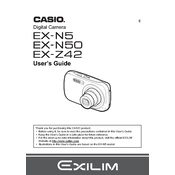
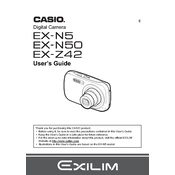
To transfer photos, connect the Casio EXN5 camera to your computer using a USB cable. Once connected, the camera should appear as a removable drive on your computer. You can then drag and drop the photos to your desired folder.
First, ensure the battery is charged and inserted correctly. If the battery is depleted, charge it using the provided charger. If the camera still doesn't turn on, try resetting it by removing the battery and memory card for a few minutes before reinserting them.
To reset the camera to factory settings, navigate to the 'Set Up' menu, select 'Reset', and confirm your choice. This will restore all settings, excluding date and time, to their default values.
Blurry photos can result from incorrect focus settings or camera shake. Ensure that the focus mode is set correctly and use a tripod or a steady surface to minimize shake. Additionally, use a faster shutter speed if shooting in low light.
Use a blower brush to remove dust from the lens. For smudges, apply a few drops of lens cleaning solution to a microfiber cloth and gently wipe the lens in a circular motion. Avoid using tissue or rough materials as they can scratch the lens.
To change the language, go to the 'Set Up' menu, select 'Language', and choose your preferred language from the list. Confirm your selection to apply the changes.
Visit the Casio support website to check for firmware updates. Download the update file and transfer it to the root directory of your camera's memory card. Insert the card into the camera and follow the on-screen instructions to complete the update.
Ensure the memory card is properly inserted and formatted. The card may be incompatible or damaged. Try using a different card to determine if the issue is with the card or the camera.
To extend battery life, reduce the LCD screen brightness, disable the flash when not needed, and turn off the camera when not in use. Carry a spare battery for extended shooting sessions.
Refer to the user manual for specific error codes and troubleshooting steps. Common solutions include turning the camera off and on, checking the memory card, and ensuring the lens is free of obstructions.