Casio Exilim Remote 3.0 User's Guide
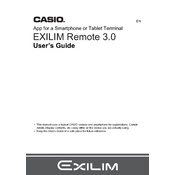
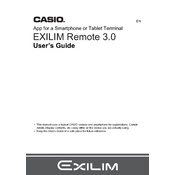
To connect your Casio Exilim camera to the Remote 3.0 software, ensure that both the camera and device running the software are on the same Wi-Fi network. Open the Remote 3.0 application, select your camera model from the list, and follow the on-screen instructions to establish a connection.
If the Remote 3.0 software does not detect your camera, try restarting both the camera and the device running the software. Ensure that both devices are connected to the same Wi-Fi network, and check for any available updates for the software or camera firmware.
The Remote 3.0 software supports controlling one camera at a time. To switch between cameras, disconnect from the current camera and connect to another one from the list of available devices within the app.
To update the Remote 3.0 software, visit the official Casio website or the app store corresponding to your device's operating system. Check for any available updates and follow the provided instructions to install the latest version.
The Remote 3.0 software allows you to control various camera functions such as shutter release, zoom, and exposure settings. It also provides live view capabilities, letting you compose shots in real-time from your connected device.
Live view lag can be caused by a weak Wi-Fi signal or network congestion. Ensure both the camera and device are within range of the Wi-Fi router, and try reducing the number of devices connected to the network to improve performance.
To troubleshoot connectivity issues, check that both devices are on the same Wi-Fi network, restart the camera and device, and ensure the camera's Wi-Fi feature is enabled. Additionally, verify that the software and camera firmware are up to date.
Yes, the Remote 3.0 software allows you to transfer images from your camera to your connected device. Access the image transfer feature within the app, select the desired photos, and follow the prompts to download them to your device.
Yes, the Remote 3.0 software enables you to adjust various camera settings remotely, including ISO, white balance, and shooting modes, directly from your connected device.
The Casio Exilim Remote 3.0 software is compatible with both iOS and Android operating systems. Ensure that your device meets the minimum system requirements and has the latest updates installed for optimal performance.