Casio EXH50 User's Guide
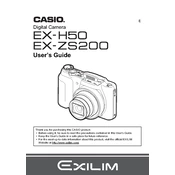
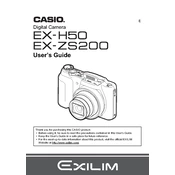
To transfer photos from your Casio EXH50 to your computer, connect the camera to your computer using the provided USB cable. Ensure the camera is turned on. Your computer should recognize the camera as a removable storage device, allowing you to copy files to your desired location.
If your Casio EXH50 won't turn on, first check the battery to ensure it is charged. If the battery is charged, try removing and reinserting it. If the issue persists, try using a different battery or contact Casio support for further assistance.
To reset your Casio EXH50 to factory settings, turn on the camera and navigate to the 'Setup' menu. From there, select 'Reset' and confirm your selection. This will restore the original factory settings.
The Casio EXH50 is compatible with SD, SDHC, and SDXC memory cards. Ensure that the card is properly inserted into the memory card slot before use.
To improve battery life on your Casio EXH50, reduce the use of functions that consume more power, such as the LCD screen and flash. Additionally, ensure that the camera is turned off when not in use and keep the battery contacts clean.
Blurry photos on the Casio EXH50 can result from camera shake, insufficient lighting, or incorrect focus settings. Use a tripod to stabilize the camera, ensure adequate lighting, and check that the autofocus is functioning correctly.
To update the firmware on your Casio EXH50, visit the Casio support website to download the latest firmware version. Follow the instructions provided to transfer the firmware file to your camera and execute the update process.
If the lens of your Casio EXH50 is stuck, try gently turning the camera on and off multiple times. If this does not resolve the issue, make sure there is no debris blocking the lens mechanism. Seek professional repair if the problem persists.
Cleaning the sensor on your Casio EXH50 should be done carefully. Use a blower to remove dust particles. If further cleaning is needed, consult the camera's manual or a professional service to avoid damage.
For low-light photography with the Casio EXH50, use a higher ISO setting, open the aperture to a lower f-stop number, and use a slower shutter speed. A tripod is recommended to prevent camera shake at slow shutter speeds.