Casio EXH20G User's Guide
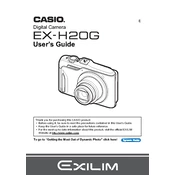
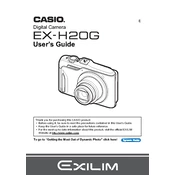
To transfer photos, connect the camera to your computer using the USB cable provided. Ensure the camera is powered on and set to playback mode. Your computer should recognize the camera as a removable drive, allowing you to drag and drop photos to your desired location.
First, check if the battery is charged and inserted correctly. If the camera still does not turn on, try charging the battery fully before attempting again. If the problem persists, consider resetting the camera or contacting Casio support for further assistance.
To reset the camera to factory settings, navigate to the 'Setup' menu, select 'Reset', and confirm your selection. This will restore all settings to their original factory configuration.
Use a soft, lint-free cloth or a lens cleaning pen. Gently wipe the lens in a circular motion. Avoid using any harsh chemicals or rough materials that could scratch the lens surface.
Ensure that the lens is clean and free from smudges. Check the camera settings to make sure the focus is set properly for your subject. Use a tripod or stabilize the camera if necessary to prevent motion blur.
The Casio EXH20G is compatible with SD, SDHC, and SDXC memory cards. Ensure the card is properly inserted before use.
Access the 'Setup' menu from the camera's main menu. Navigate to 'Date/Time' and adjust the settings as required. Confirm your changes to save them.
Frequent use of the LCD screen, GPS, or flash can drain the battery faster. Consider adjusting these settings or turning off unnecessary features to conserve battery life. Ensure the battery is fully charged for optimal performance.
Visit the Casio support website to check for available firmware updates. Download the update file and follow the instructions provided, usually involving transferring the file to your camera's memory card and running the update process via the camera's menu.
Turn off the camera and remove the battery. Check for obstructions around the lens barrel. Reinsert the battery and power on the camera. If the error persists, contact Casio support for repair options.