Casio EXG1 User's Guide
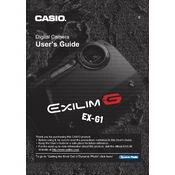
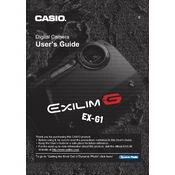
To reset your Casio EXG1 to factory settings, access the 'Menu' button, navigate to 'Set Up', and select 'Reset'. Confirm by selecting 'Yes' when prompted.
First, ensure that the battery is charged. If it still doesn't turn on, try removing and reinserting the battery. Check for any battery compartment damage.
Connect the camera to your computer using a USB cable. The camera should appear as a removable drive, allowing you to copy photos to your computer.
Ensure the camera is focusing correctly by half-pressing the shutter button before taking a photo. Check if the lens is clean and free from smudges or debris.
To format the memory card, go to the 'Menu', select 'Set Up', and choose 'Format'. Confirm by selecting 'Yes'. This will erase all data on the card.
Use a microfiber cloth or lens cleaning tissue to gently wipe the lens. Avoid using harsh chemicals and ensure the cloth is clean to prevent scratches.
Yes, the Casio EXG1 is waterproof up to 3 meters (approximately 10 feet) for up to 60 minutes. Ensure all seals are intact before submerging.
Check the Casio official website for the latest firmware version. Download it and follow the instructions provided to update via the camera's USB connection.
Ensure the focus mode is set correctly depending on your subject. Clean the lens and try focusing on a different subject to check if the problem persists.
Reduce the use of the LCD screen, switch off the camera when not in use, and disable any auto features that are not necessary to conserve battery life.