Casio EXFR100L User's Guide
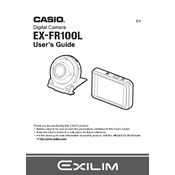
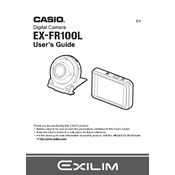
To connect your Casio EXFR100L to a smartphone, download the EXILIM Connect app, enable Bluetooth on both devices, and follow the app's instructions to pair them.
If your camera doesn't turn on, ensure the battery is charged and correctly inserted. If the issue persists, try resetting the camera by removing the battery and reinserting it after a few minutes.
Transfer photos by connecting the camera to your computer using a USB cable or by using a card reader to access the microSD card directly from your computer.
Use a soft, lint-free cloth to gently wipe the lens. Avoid using any harsh chemicals or rough materials which could scratch the lens.
Visit the Casio support website to download the latest firmware. Follow the instructions provided to install the update using a microSD card.
Ensure that the camera is focused before taking a picture. Check that the lens is clean and that you are holding the camera steady or using a tripod.
The Casio EXFR100L is water-resistant, but it is not waterproof. Avoid exposing it to heavy rain or submerging it in water.
To extend battery life, reduce the screen brightness, disable wireless functions when not in use, and turn off the camera when it's not needed.
The Casio EXFR100L supports video recording in MOV format with H.264 encoding.
To reset the camera to factory settings, navigate to the setup menu, select 'Reset', and confirm your choice.