Casio EXFH25 User's Guide
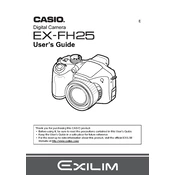
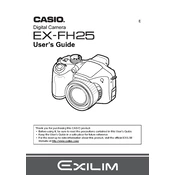
To change the shooting mode on the Casio EX-FH25, turn the mode dial located on the top of the camera to select the desired shooting mode, such as Auto, Manual, or Scene.
If the camera is not turning on, check if the battery is properly inserted and charged. If the battery is depleted, charge it using the supplied charger. Also, ensure that the battery compartment cover is securely closed.
To perform a factory reset on the Casio EX-FH25, go to the 'Menu', navigate to the 'Set Up' tab, and select 'Reset'. Confirm the reset action when prompted.
To clean the lens, use a soft, dry microfiber cloth to gently wipe any dust or smudges. For stubborn stains, use a lens cleaning solution sparingly applied to the cloth, not directly on the lens.
Connect the camera to your computer using a USB cable. Turn on the camera, and your computer should recognize it as a removable drive. You can then copy the photos to your computer. Alternatively, remove the SD card and use a card reader.
To set the date and time, press the 'Menu' button, navigate to the 'Set Up' tab, and select 'Date/Time'. Use the directional buttons to adjust the settings, and press 'Set' to save.
Blurry photos can be caused by camera shake or incorrect focus. Use a tripod to stabilize the camera and ensure the focus is set correctly. Also, check the shutter speed and lighting conditions.
Visit the Casio support website to check for available firmware updates. Download the update to your computer, transfer it to a formatted SD card, and insert the card into the camera. Follow the instructions provided on the website to complete the update.
If a lens error occurs, turn off the camera and remove the battery. Wait a few minutes, then reinsert the battery and turn the camera back on. If the error persists, contact Casio support for assistance.
To extend battery life, reduce the use of the LCD screen, disable unnecessary features like Wi-Fi, and use power-saving modes when available. Also, keep spare batteries charged and ready for use.