Casio EXFH20 User's Guide
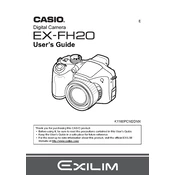
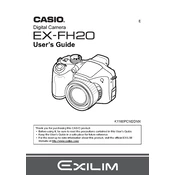
To set up the high-speed burst mode on your Casio EX-FH20, turn the mode dial to 'HS', then use the control buttons to select the burst speed you desire. The camera offers multiple frames per second options, so choose the one that fits your shooting needs.
To maintain the battery life of your Casio EX-FH20, ensure the camera is turned off when not in use, avoid exposing the camera to extreme temperatures, and fully charge the battery before storing it for extended periods. Regularly clean the battery contacts to ensure optimal performance.
If your Casio EX-FH20 does not power on, first check if the battery is fully charged and properly inserted. Inspect the battery compartment for any obstructions or dirt. If the problem persists, try using a different battery or contact Casio support for further assistance.
To address blurry images on your Casio EX-FH20, ensure that the lens is clean and free from smudges. Use a tripod for stability, especially in low light conditions, and check that the autofocus feature is enabled. Adjust the shutter speed as necessary for your shooting environment.
To update the firmware on your Casio EX-FH20, visit the official Casio website and download the latest firmware version. Follow the instructions provided, which typically involve transferring the firmware file to your camera's memory card and running the update process via the camera's menu.
Yes, you can connect your Casio EX-FH20 to a computer using a USB cable. Once connected, turn on the camera, and it should be recognized as a removable storage device, allowing you to transfer photos to your computer. Ensure you have the necessary drivers installed if needed.
To clean the lens of your Casio EX-FH20, use a soft, lint-free cloth or a lens cleaning tissue. Gently wipe the lens in a circular motion. For stubborn dirt, you can use a small amount of lens cleaning fluid applied to the cloth, not directly on the lens.
The Casio EX-FH20 is compatible with SD and SDHC memory cards. Make sure to use a card with a suitable speed class to handle high-speed shooting modes effectively. Avoid using incompatible or counterfeit cards to prevent data loss or corruption.
To reset the settings on your Casio EX-FH20 to factory defaults, navigate to the setup menu and select 'Reset'. Confirm the action when prompted. This will restore all settings to their original state, but it will not delete any photos or videos stored on the memory card.
When shooting in low light with the Casio EX-FH20, use a tripod to minimize camera shake, increase the ISO setting to make the camera more sensitive to light, and consider using the camera's night scene mode. Adjust the exposure compensation to achieve the desired brightness.