Casio EXFC100 User's Guide
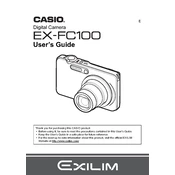
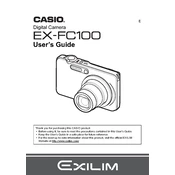
To transfer photos, connect your Casio EXFC100 to your computer using the provided USB cable. Ensure the camera is turned on, and your computer should recognize it as a removable drive. You can then copy the photos from the camera to your desired folder on the computer.
First, check if the battery is fully charged and inserted correctly. If the camera still won't turn on, try removing and reinserting the battery. If the problem persists, consider replacing the battery or contacting Casio support for further assistance.
To reset the camera to factory settings, navigate to the 'Set Up' menu, and select 'Reset'. Confirm the action when prompted. This will restore all settings to their original factory defaults.
Use a soft, dry microfiber cloth to gently wipe the lens. Avoid using any liquids or rough materials that could scratch or damage the lens surface. For stubborn dirt, use a lens cleaning solution specifically designed for camera lenses.
To extend battery life, reduce the use of the LCD screen by using the viewfinder when possible, turn off the camera when not in use, and deactivate unnecessary features like Wi-Fi if not needed. Keeping the battery at room temperature can also help.
Blurry photos can be caused by camera shake or incorrect focus. Ensure you are using a fast enough shutter speed to prevent motion blur and that the camera is focusing correctly on the subject. Using a tripod or stabilizing the camera can also help improve sharpness.
The Casio EXFC100 is compatible with SD and SDHC memory cards. Ensure you use a card with sufficient speed and capacity for your shooting needs.
To update the firmware, download the latest firmware version from Casio's official website. Transfer the firmware file to the root directory of a formatted SD card, insert the card into the camera, and follow the on-screen instructions to complete the update process.
For improved low-light photography, increase the ISO setting, use a slower shutter speed, or enable the camera's night scene mode. Consider using a tripod to stabilize the camera for longer exposures.
If the LCD screen is not displaying correctly, try restarting the camera. Check for any physical damage or loose connections. If the issue persists, consult Casio support for potential repairs or troubleshooting.