Casio DQS30 User's Guide
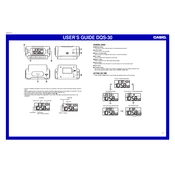
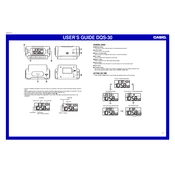
To set the time on your Casio DQS30 Clock, press and hold the 'SET' button until the hour digits start flashing. Use the 'ADJUST' button to set the correct hour. Press 'SET' again to move to minutes and repeat the process. Press 'SET' once more to confirm the time.
Ensure the date is set correctly by pressing and holding the 'SET' button until the year digits flash. Adjust using the 'ADJUST' button and confirm with 'SET.' Repeat for month and day. Check if the clock is not in the wrong time zone, which can affect the date display.
To activate the alarm, press the 'ALARM' button until the alarm time is displayed. Hold the 'SET' button until the alarm hour flashes, adjust with 'ADJUST,' and confirm with 'SET.' Repeat for minutes. Ensure the alarm indicator is visible to confirm activation.
First, check if the batteries are low and replace them if necessary. If the backlight still does not work, inspect the battery contacts for corrosion and clean them gently. If these steps do not help, consider contacting Casio support for further assistance.
To switch between 12-hour and 24-hour formats, press and hold the 'ADJUST' button while in the regular time display mode. This will toggle the time format and display either AM/PM for 12-hour or in 24-hour military time.
The Casio DQS30 Clock does not have a backup power source for memory retention. After battery replacement, you need to reset the time and date. Ensure you replace batteries quickly to minimize data loss.
Clean your Casio DQS30 Clock with a soft, dry cloth. Avoid using chemicals or abrasives that could damage the surface. Regularly check and replace batteries to prevent leakage, and store the clock away from extreme temperatures and moisture.
The Casio DQS30 Clock has a fixed snooze duration, typically around 5 minutes, which cannot be adjusted. Refer to the user manual for specific details regarding the snooze function of your model.
No, the alarm sound cannot be disabled without turning off the alarm itself. You can temporarily stop the alarm by pressing the 'SNOOZE' button, but it will sound again after the snooze duration.
If your Casio DQS30 Clock starts losing time accuracy, the display dims, or the backlight stops working, these are indicators that the batteries might need replacement. Use high-quality batteries for optimal performance.