Casio DQ643 User's Guide
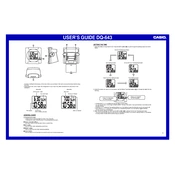
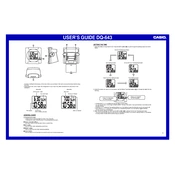
To set the time, press and hold the 'Time Set' button until the display flashes. Use the 'Up' and 'Down' buttons to adjust the hours and minutes. Press 'Time Set' again to confirm.
Remove the battery cover on the back of the clock. Take out the old battery and insert a new AA battery, ensuring the correct polarity. Replace the battery cover.
Ensure the alarm is set correctly and the volume is turned up. Check the battery level and replace if necessary. If the problem persists, reset the clock.
Press the 'Snooze/Light' button when the alarm sounds. This will delay the alarm for approximately 5 minutes.
Check if the year is set correctly as incorrect year settings can affect the day of the week. Adjust the date settings as needed.
Yes, press the '12/24 Hour' button to toggle between 12-hour and 24-hour time formats.
Check the battery level and replace if low. Ensure the clock is not exposed to extreme temperatures or direct sunlight for prolonged periods.
Remove the battery and wait for a few minutes before reinserting it. This will reset the clock to default settings.
Press the 'Alarm On/Off' button to deactivate the alarm. Ensure the alarm indicator is no longer displayed.
The Casio DQ643 does not have an adjustable brightness feature. Ensure the clock is placed in a well-lit area for optimal visibility.