Casio CTS300 Casiotone User's Guide
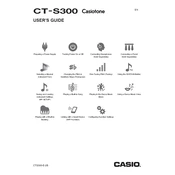
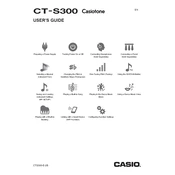
To transpose the Casio CTS300, press the "Function" button, then use the "+" or "-" buttons to adjust the transpose setting to the desired pitch.
First, check if the power adapter is securely connected and that the power outlet is working. If using batteries, ensure they are inserted correctly and have charge.
Use a USB Type-B cable to connect the keyboard's USB port to a computer. Install any necessary drivers if prompted.
To reset the keyboard, turn it off, then hold down the "Tone" and "Rhythm" buttons while turning it back on. Release the buttons when the display shows "Initialize".
Use a soft, dry cloth to wipe the keyboard. For stubborn stains, slightly dampen the cloth with water. Avoid using chemical cleaners.
Check if the volume is turned up and that headphones are not plugged in. Make sure the keyboard is not in a demo or mute mode.
Press the "Record" button, play your performance, and press "Stop" to finish recording. You can then play it back using the "Play" button.
Check for dust or debris under the keys and gently clean if necessary. If the issue persists, consult a professional technician.
Press the "Tone" button, then use the number keys to enter the tone number you want to select.
Yes, you can connect a sustain pedal to the designated pedal jack on the keyboard for sustain effects.