Casio CTK1100 User's Guide
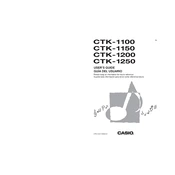
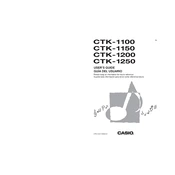
To reset your Casio CTK-1100, turn the keyboard off. Then, while holding down the 'Tone' and 'Rhythm' buttons, turn the keyboard back on. This should reset it to factory settings.
First, ensure that the volume is turned up and the power is on. Check if headphones are plugged in, as this will mute the speakers. If the issue persists, the keyboard might need professional servicing.
Use a soft, slightly damp cloth to gently wipe the keys. Avoid using harsh chemicals or excessive water. For tougher grime, a small amount of mild soap can be used.
The Casio CTK-1100 does not have a USB port for direct connection. However, you can use a MIDI interface with the keyboard's MIDI ports to connect to a computer.
Press the 'Tempo' button and use the [+] or [-] buttons to adjust the tempo to your desired speed.
The Casio CTK-1100 uses a 9V DC power supply. Make sure to use the correct adapter to avoid damage.
The CTK-1100 does not have a built-in recording function. You can record using an external recording device connected to the headphone or output jack.
Press the 'Transpose' button and use the [+] or [-] buttons to adjust the pitch in semitone steps.
Ensure the power adapter is securely connected and there are no power interruptions. Check if the Auto Power Off function is enabled, which turns off the keyboard after a period of inactivity.
The Casio CTK-1100 features 100 built-in tones, ranging from pianos and strings to more modern electronic sounds. Refer to the user manual for a complete list.