Casio CS470P Assembly Instruction
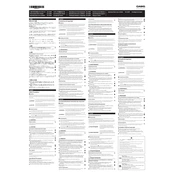
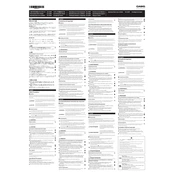
To assemble the Casio CS470P Stand, follow the instruction manual provided with your stand. Ensure all screws and parts are included, and use the provided tools for assembly.
Check that all screws are tightened properly and that the stand is placed on a flat surface. If wobbling persists, inspect for any missing parts or damages.
The Casio CS470P Stand is designed specifically for certain Casio models. Verify the dimensions and weight capacity before using it with other keyboards.
Use a soft, damp cloth to wipe the stand. Avoid using harsh chemicals or abrasive materials to prevent damage.
The Casio CS470P Stand is designed to support the weight of compatible Casio keyboards. Refer to the manual for specific weight limits.
For stability on carpeted floors, ensure the stand is fully assembled and all feet are resting evenly. Consider using a solid board underneath if needed.
Reverse the steps used in assembly. Carefully unscrew and separate parts, ensuring to keep all components together for future use.
Contact Casio customer support with your purchase details to request replacement parts.
The Casio CS470P Stand typically has a fixed height designed for optimal keyboard play. Check the manual for any adjustable features.
Avoid overloading the stand with excess weight and periodically check all screws for tightness. Store in a dry place to prevent rust.