Casio CS65P Assembly Instruction
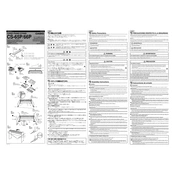
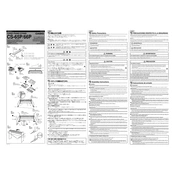
To assemble the Casio CS65P Stand, begin by aligning the main support beams. Secure the beams using the provided screws and ensure that all parts are tightly fastened. Refer to the instruction manual for detailed assembly diagrams.
The Casio CS65P Stand typically requires a Phillips head screwdriver for assembly. All necessary screws are included with the stand.
To ensure stability, place the stand on a flat, even surface. Ensure all screws are tightened securely. Avoid placing the stand near high-traffic areas to prevent accidental bumps.
If a part is missing, contact Casio customer support for assistance. Have your purchase details ready for a smoother process.
Use a soft, damp cloth to clean the stand. Avoid harsh chemicals that could damage the finish. Regularly check for loose screws and tighten them as necessary.
The Casio CS65P Stand is designed specifically for certain Casio keyboard models. Check the specifications to ensure compatibility with other models.
To disassemble the Casio CS65P Stand, reverse the assembly steps. Carefully unscrew all components and store them in a safe location to avoid loss.
The Casio CS65P Stand is designed to support the weight of compatible Casio keyboards. Refer to the product specifications for detailed weight capacity information.
Replacement parts for the Casio CS65P Stand can be obtained through Casio's authorized service centers or customer support.
If the stand is wobbling, check that all screws are tightened properly. Ensure that the stand is on a level surface. Adjust the positioning of the legs if necessary.