Casio CS90P Assembly Instruction
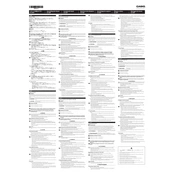
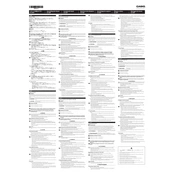
To assemble the Casio CS90P Stand, first lay out all components. Attach the side panels to the base using the provided screws, ensuring they are securely fastened. Then, attach the crossbar at the back for stability.
A basic Phillips screwdriver is required for assembling the Casio CS90P Stand. No additional tools are necessary as all screws and parts are provided in the package.
Ensure that all screws are tightly fastened and that the stand is placed on a flat, even surface. Double-check the crossbar installation, as it provides additional stability.
The Casio CS90P Stand is designed to support the weight of compatible Casio keyboards, generally up to 40 kg (88 lbs). Always check the specifications for your specific keyboard model.
Use a soft, damp cloth to wipe down the stand. Avoid using abrasive cleaners or solvents. Regularly check and tighten screws to maintain stability and reliability.
Yes, the Casio CS90P Stand can be disassembled by reversing the assembly process. Carefully unscrew and detach the parts, keeping them organized for easy reassembly.
Contact Casio customer support with details of the missing or damaged part. Provide the model number and purchase information to expedite the replacement process.
The Casio CS90P Stand does not have adjustable height. It is designed to be at an optimal height for standard keyboard playing.
The Casio CS90P Stand is compatible with select Casio keyboard models. Check the product manual or Casio's website to confirm compatibility with your keyboard.
Ensure the keyboard is properly aligned with the rubber grips on the stand. These grips are designed to prevent slipping during use.